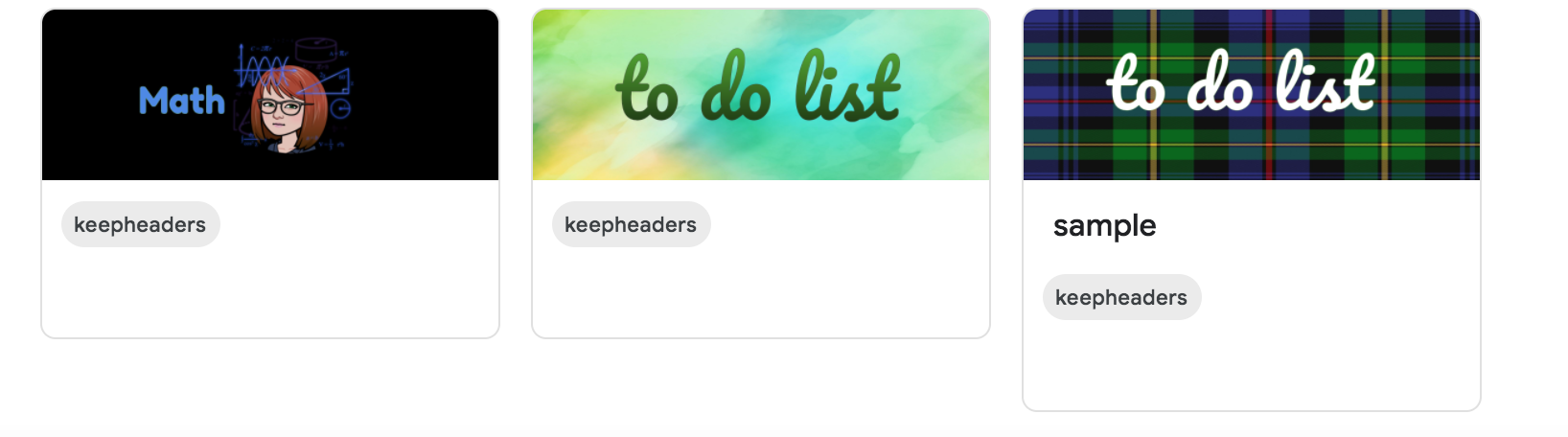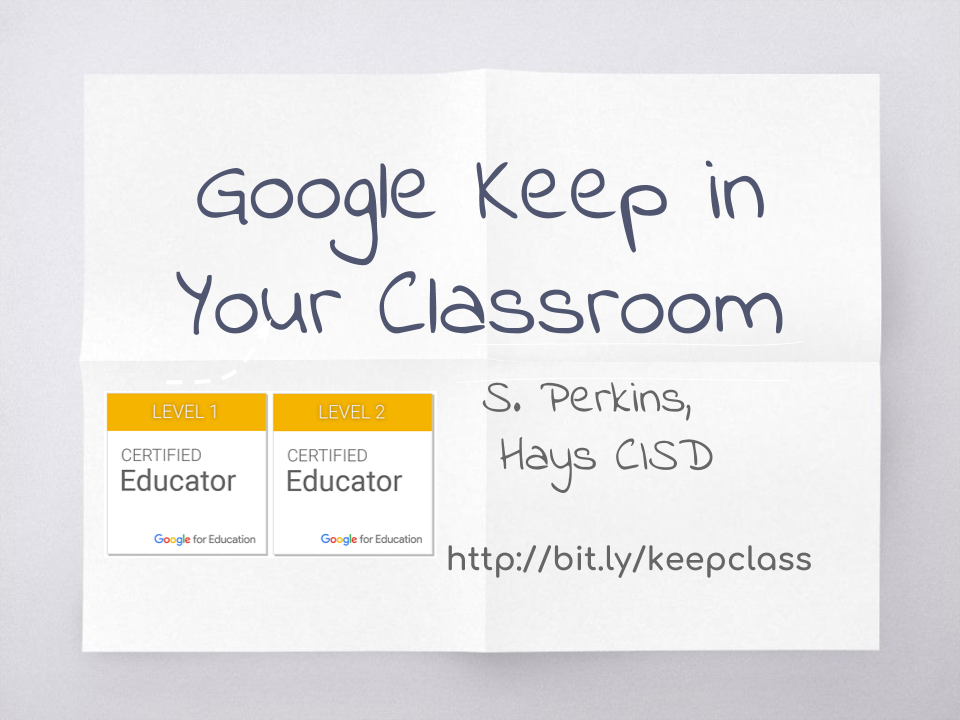Recently I was sharing google keep ideas with some teacher friends, including sharing lists with students to help keep them on track (pun intended). Then I realized I hadn’t shared specific book recommendations via keep with students. I thought about how meaningful it could be for them if educators took the time to curate a special, individualized book recommendation with them! You could include links, but I just made a short list for a train fan as my first try. I edited my keep header slide to include my bitmoji so they would know that it was a book recommendation note from me right away. I would then add them as a collaborator so they could see and edit the list. You could even make a list of what you are reading in a specific genre and share that as needed… ideas are aplenty!
Recently I was sharing google keep ideas with some teacher friends, including sharing lists with students to help keep them on track (pun intended). Then I realized I hadn’t shared specific book recommendations via keep with students. I thought about how meaningful it could be for them if educators took the time to curate a special, individualized book recommendation with them! You could include links, but I just made a short list for a train fan as my first try. I edited my keep header slide to include my bitmoji so they would know that it was a book recommendation note from me right away. I would then add them as a collaborator so they could see and edit the list. You could even make a list of what you are reading in a specific genre and share that as needed… ideas are aplenty!
Click here to edit a slide as your own keep note header, see this blog post to guide you for adding headers to your keep notes.


 I often extoll the
I often extoll the